
LR Alerts (SafeZone App)

The SafeZone Mobile App has replaced Rave Alerts for campus emergency notifications via text message, emails and push notifications.
SafeZone uses the latest GPS technology to give you peace of mind wherever you go. It’s free for all Lenoir-Rhyne students, faculty, and staff. Inside the designated SafeZone areas, the app provides you with immediate access to the LR Public Safety team.
The SafeZone app provides instant access to help in emergencies, providing direct communication with Public Safety staff on campus, real-time safety alerts and quick location sharing during crises.
SafeZone’s Features
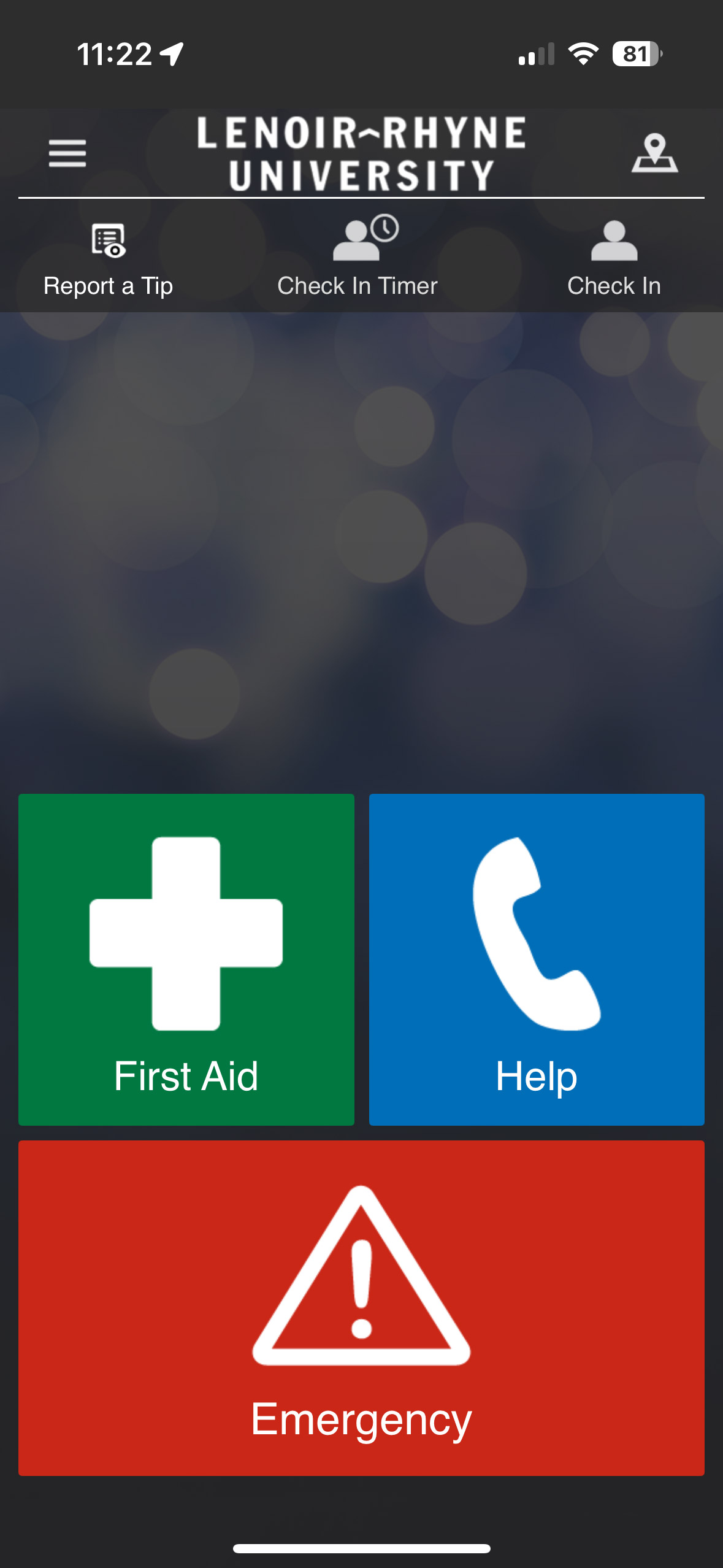
- Help
For when you need non-emergency assistance - First Aid Call
For when you need medical assistance. - Emergency
If you feel threatened or need urgent assistance - Mass Notifications
If there is an incident on campus, be the first to know through text message, app push notification or LR email. - Check-In
When walking alone on campus, share your position instantly with public safety personnel for your personal safety. - Privacy
SafeZone® does not reveal your identity unless you call for help.
Download the SafeZone App
The SafeZone mobile app is available through the Apple App Store (for IOS) or the Google Play Store (for Android). Once installed, log in to SafeZone using your full LR email address and network password via Microsoft sign sign-on.
SafeZone App Resources & Information
Visit the webpages below for more information about the functionality and features of SafeZone.

